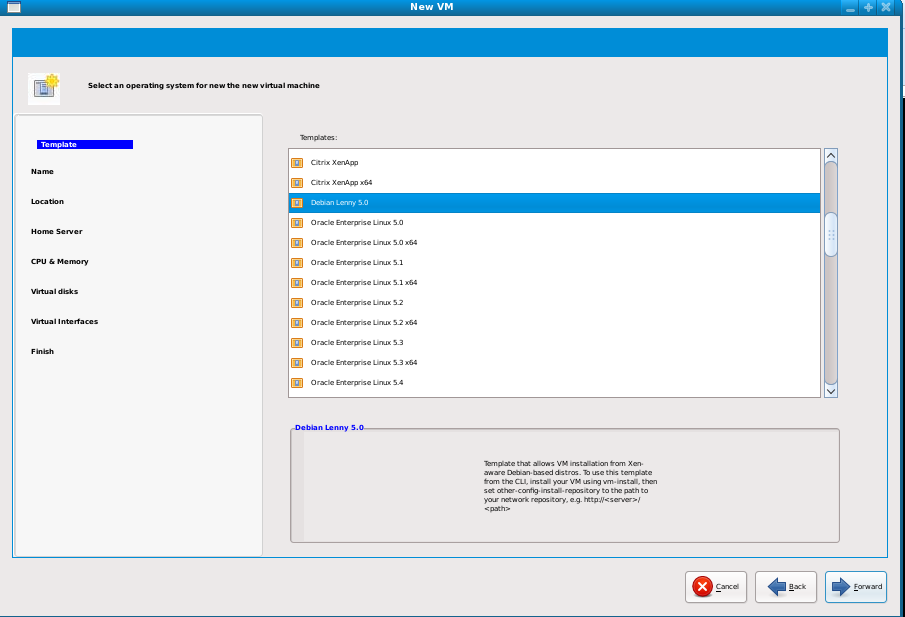As I stated in a previous blog post, I have a new server running XCP 0.1.1 and intend to share all my experiences with the community to help new users learn how to install and run open source Xen. In this post, I will describe my experiences with creating a new Debian Lenny VM image and installing it on my XCP server.
As I like to keep things simple and not use command lines, I decided to try one of the open source management solutions for XCP (listed here) and have selected Open XenCenter.
STEP 1 – Installing Open XenCenter
The download for Open XenCenter is available here and I have installed it on my Linux laptop running Fedora 11. The instructions were simple and only required me to have pygtk installed on my machine. After that, simply enter: python window.py in a terminal window.
STEP 2 – Connect Open XenCenter to XCP Server
When the GUI launches, select Add a New Server which allows you to enter the Hostname (IP address) and root password to the XCP server.
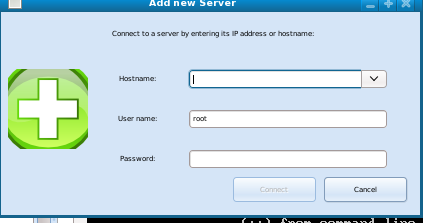
STEP 3 – Creating VM Image
To create a VM image do the following steps:
- Select VM – New from the toolbar and choose the Operating System template
- Enter the address for a network install of the Operating System; I decided to launch Debian Lenny and used the following ftp address – ftp://ftp.debian.org/debian/. NOTE – all of my problems involved this step as I was not selecting the correct http:// address. I plan to try a CD install of an ISO image for my next VM attempt – Windows but don’t have the CD yet so I will be doing this in the future.
- After completing this stage, I started the new VM but was not able to see it on the left hand navigation bar. The solution was to quit Open XenCenter and restart which allowed me to see the new VM I had created. The Open XenCenter developers are now aware of this issue.
- After running thru the Debian install I now have the following VM running on my XCP box;
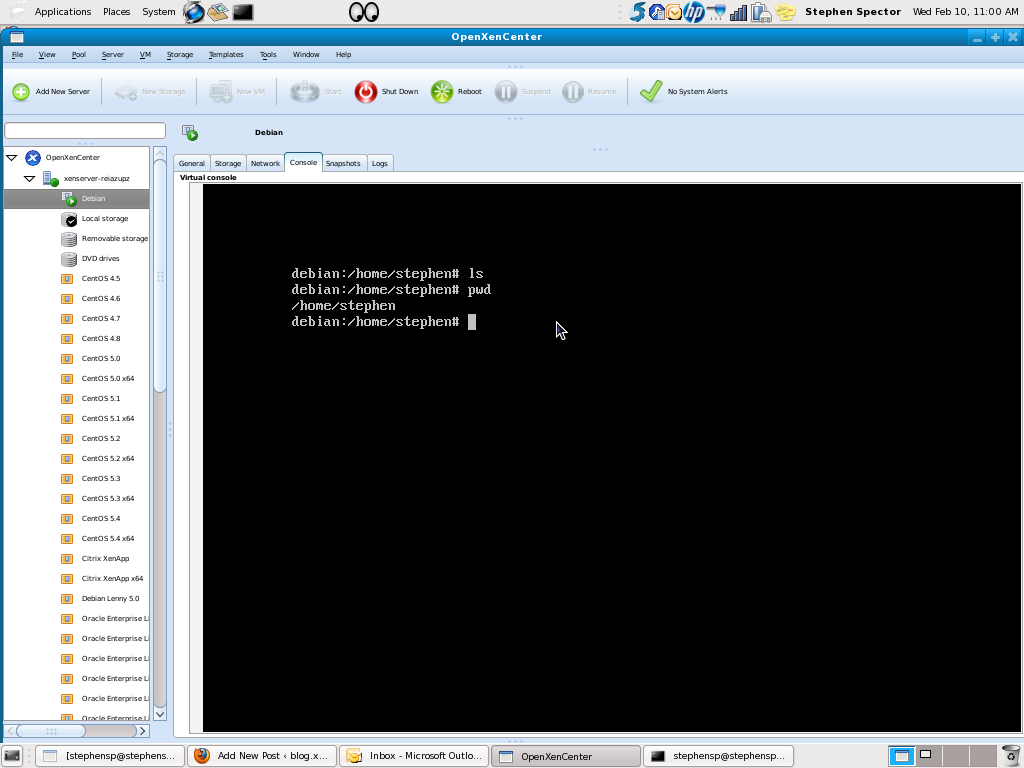
Finally, I would like to point out that Alberto González RodrÃguez who runs Open XenCenter provided exceptional support for me on getting Open XenCenter started with the few issues that I had. Also, this product is still in Alpha state and all people interested in providing development or testing support should contact Alberto.