In the third posting on my explorations with Xen 3.3.1, I am going to highlight the steps I followed and problems I had when launching several pre-built DomU images from jailtime.org.
1) I downloaded three DomU images from Jailtime.org – Debian, Fedora, & Slackware . NOTE: Make sure you go to http://jailtime.org and not www.jailtime.org. I got the same website but only was able to download from the non-www site
2) I modified the configuration files as in my previous posting (https://xenproject.org/index.php/2009/02/19/launch-domu-from-pre-built-image/) and also added the extra=’xencons=tty’ line.
3) Standard steps to start Xen and run the DomU –
sudo xend start
sudo xm list (ensure Dom0 running)
sudo xm create -c fedora9
sudo xm list (ensure DomU running)
4) To get to the fedora9 DomU – type sudo xm console 2 ; to switch back Control + ] ; NOTE – these commands should be done in the same terminal that the xm create command was entered in
Finally, the Jailtime.org images are all text based so don’t expect to see a new window launch with an X-Windows Interface. This was something I expected and cost me a few days to figure out.
Stay tuned, in my next post I plan to take a full graphical Linux OS and turn it into a DomU.