I recently had a need to run the Xen hypervisor on my laptop but didn’t need a complete installation as I only had a one-off project – So, I tested out the Xen LiveCD 2.0 project currently available at http://wiki.xensource.com/xenwiki/LiveCD. I did the following actions which allowed me to burn a LiveCD and then run the Xen hypervisor without any local installation.
- Burn the CD – I downloaded the i386 iso image from the LiveCD site to my local Fedora 11 machine. I then hooked up my CD burner with a blank CD to my laptop and ran the following command as root: wodim -v livecd-xen-3.2-0.8.2-i386.iso
- Run the CD – I rebooted my machine and made changes to my BIOS to allow for the CD-ROM to have priority on machine startup as well as ensured that my VT-d was enabled.
- Xen Hypervisor – I selected the 32-bit Debian Dom0 option from the grub menu and within a few minutes I had a Dom0 Debian kernel running with 2 DomUs started; 2 other DomUs can be started at a later time.
(NOTE: The LiveCD also works with AMD64 and there is a separate download for that solution)
I highly recommend this product to anyone wanting to try the Xen hypervisor without doing a full installation. Thanks go out to Thiago Martins for his hard work in putting together this great LiveCD tool for the Xen.org community.